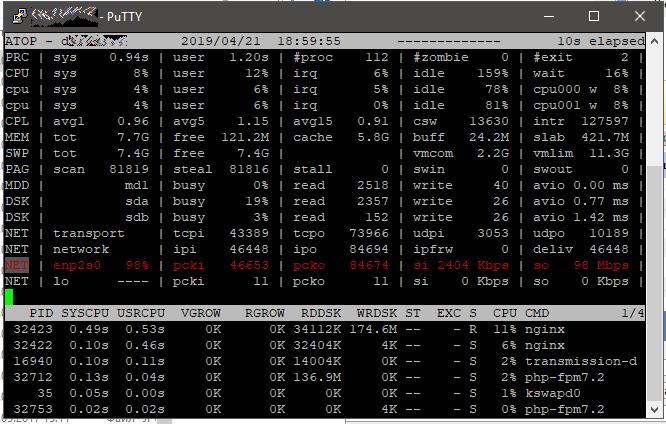Чтобы проверить какая скорости загрузки и отдачи на Вашем сервере, достаточно выполнить следующую команду:
wget -O - https://raw.githubusercontent.com/sivel/speedtest-cli/master/speedtest.py | python
Результат выполнения:
root@dl:~# wget -O - https://raw.githubusercontent.com/sivel/speedtest-cli/master/speedtest.py | python
--2019-04-21 19:35:49-- https://raw.githubusercontent.com/sivel/speedtest-cli/master/speedtest.py
Resolving raw.githubusercontent.com (raw.githubusercontent.com)... 151.101.112.133
Connecting to raw.githubusercontent.com (raw.githubusercontent.com)|151.101.112.133|:443... connected.
HTTP request sent, awaiting response... 200 OK
Length: 63234 (62K) [text/plain]
Saving to: Б─≤STDOUTБ─≥
- 100%[================================================================>] 61.75K --.-KB/s in 0.06s
2019-04-21 19:35:50 (1024 KB/s) - written to stdout [63234/63234]
Retrieving speedtest.net configuration...
Testing from Sedinkin Olexandr Valeriyovuch (176.114.0.72)...
Retrieving speedtest.net server list...
Selecting best server based on ping...
Hosted by lifecell (Kiev) [1.91 km]: 1.608 ms
Testing download speed................................................................................
Download: 260.16 Mbit/s
Testing upload speed................................................................................................
Upload: 196.16 Mbit/s
Как видите, up 196 Mbps и down 260 Mbps.
Также можно установить утилиту atop:
apt-get install atop
А затем просто выполнить :
atop
Результат выполнения: